About Exif Fixer
![]()
Make your images work as interactive panoramas in Facebook, Google services, mobile photo albums and elsewhere
Exif Fixer calculates the right metadata details required for a panoramic image to be recognised properly by various different apps and services. This can be done manually, but it is such a headache that I decided to make Exif Fixer specifically to deal with this hassle.
Exif Fixer grew from a small experimental project to something that thousands of people (including the Facebook 360 team) use regularly. There are versions of the app available for Mac, Windows and Linux. Exif Fixer uses an embedded copy of the Unix command-line tool ‘exiftool,’ which means users don’t need to worry about installing that themselves or work out the right text commands to run in Terminal.
This is also why there is no native mobile Exif Fixer app; there’s no version of exiftool for mobile that Exif Fixer can use. Instead, Exif Fixer Online provides a web-based exif fixing service that can be used from any device. If you want to be able to batch-process panoramic images or customise the details of the new metadata then use the standalone Exif Fixer app.
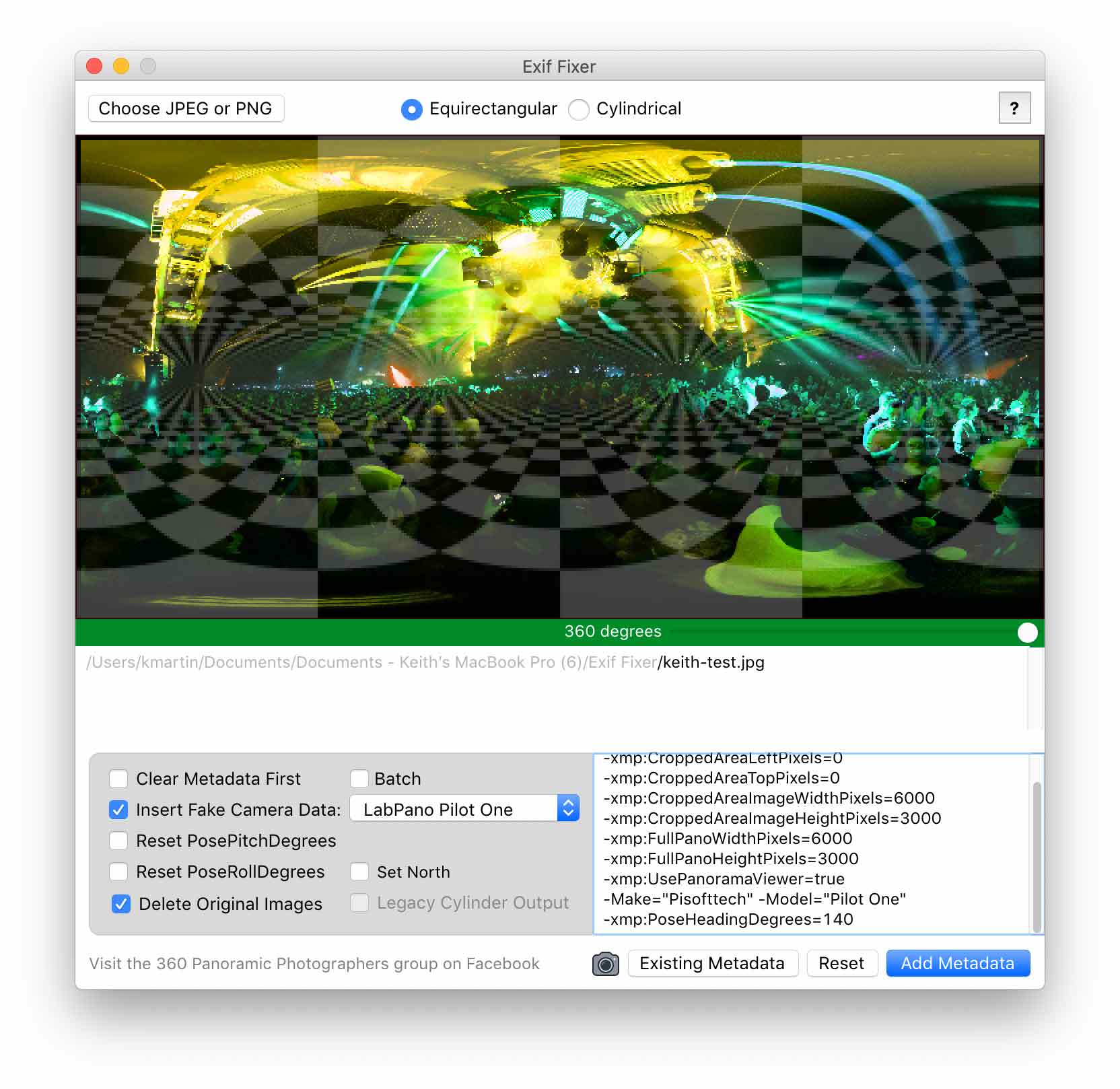
Exif Fixer will be developed as long as there is a need for it. (And while services such as Facebook, Flickr or digital photo album apps rely on metadata to recognise images as panoramic there will always be a need!)
FAQs
How do I use Exif Fixer?
Click to choose a JPEG, or drag-and-drop a JPEG into the main image area. If the necessary properties are missing you can add the data in a single click.
How do I download Exif Fixer?
If you’re using a Mac, a Windows PC or a Linux variant you can download Exif Fixer from the Exif Fixer app page.
If you’re using a smartphone I’m afraid there is no mobile version, as part of the essential internals don’t exist for mobile platforms. However, the Exif Fixer Online service is designed for you! Upload a panorama image from your phone, then download the fixed version.
What panorama types are supported?
Equirectangular panoramas (360x180 degrees), 360 cylinders and partial (non-360) cylinder panoramas are all supported by the standalone app. For partial panoramas (for example smartphone ‘panorama’ snaps) estimate the approximate angle of coverage with the slider and the rest of the calculations are made for you. Currently the Exif Fixer Online service assumes all uploaded images are equirectangular.
If you find a 360-degree cylinder doesn't perform in Facebook as an interactive image, setting it manually to equirectangular might help. But be aware that different projection types produce slightly different visual behaviour. If you want to experiment it is useful to test with Facebook posts set to 'Only Me' privacy.
You may set the North point in your panorama if you like, although this isn't required metadata and is only minimally used by services at this time. The same applies to custom horizons, which can only be set when the 'Legacy Cylinder Output' option is turned off.
Problems with first-time launch?
Mac users may need to open this app the first time by right-clicking/control-clicking and selecting 'Open'. Windows users may see a one-time warning about allowing unauthorised applications to run. In both cases this only happens once.
Virus warning from Avast anti-virus software?
Every year or so a version of Avast's security software for Windows reports finding a virus inside the software zip archive. This is a known 'false positive' alert. It has been fixed in recent Avast updates, although this could crop up again. To be 100% clear: the virus report by Avast software is a false positive; the zip archive is clean – and it has actually never been near a PC until it is downloaded to one! Updating the Avast virus definitions (and using another anti-virus tool) cures the problem.
Do you have a tip jar for contributions? Only if you want to, but thanks!
This software is free to use, so only contribute something if you want to. But these tips help me pay for my development costs, so… many thanks. See below for links.
I have other questions, can I get in touch?
First of all, try the Messenger contact button at the bottom-right of all these pages. I will respond as soon as I have time. If you log in using Facebook I can see your name and your message won’t be removed automatically after 24 hours.
If you like Exif Fixer please tag me in your Facebook panorama post to show me what you're doing. Bug reports and questions are also welcome. You can find me on Twitter (@thatkeith) and Facebook (https://www.facebook.com/thatkeithmartin) or see the Contact page for direct contact details.
Exif Fixer Online is free to use, just like the standalone Exif Fixer app, but any tips help offset the cost of my software tools, time and hosting and really are gratefully received. You don't need a PayPal account to use this donation button.
Many thanks to everyone who has tipped me! It has directly helped support the development of this app and service and I really appreciate it.